Instructions for ePosters
ePoster Submission Instructions
|
The 24th World Congress on Controversies in Obstetrics, Gynecology & Infertility (COGI) will be implementing a new cutting-edge, technologically advanced tool for fueling exciting academic discussions – all the while protecting our environment! If you have not received your username and password to upload your ePoster, please contact the secretariat under cogi@congressmed.com
|
All accepted abstracts will be displayed as ePosters.
- All ePosters will appear on plasma stations in the Poster Area which is located at the exhibition area and will be available for electronic viewing at all times for participants.
- These posters do not require printing or production of materials – as posters will be presented electronically.
- This new format replaces the traditional paper poster boards.
- All ePosters will be available before, during and after the meeting on the Conference website.
- Viewers will be able to easily find and browse ePosters and even download the ePosters in PDF format if permitted by the presenter.
INSTRUCTIONS FOR EPOSTER PREPARATION
All authors will be contacted directly with instructions on how to prepare and upload their ePoster(s) including a username and password. Please submit your poster as a 1 page PNG/GIF/JPG file in landscape orientation.
File format: PNG/GIF/JPG or PDF
In pixel: min 2000 x 2000, max 4000 x 4000px
General information about the ePoster system: To easily create your ePoster we recommend to use the provided template. This templates is already in the right dimensions. To download the ePoster template please use this link.
To upload your poster please follow the next steps:
- Create your poster with the provided template
- Export your poster as PDF/JPG/PNG (File > Save As > PDF/JPG/PNG)
- You can access the system by the link provided on top of this page or sent to you by email.
- Enter to the ePoster Submission system with your username and password provided in the same email mentioned above. If you have not received your username and password by October 25, 2016, please contact the secretariat under cogi@congressmed.com
Step 1: Accept the terms and conditions of your ePoster publication;  Step 2: Choose ‘Upload ePoster’ in order to upload the ePoster from your local disk;
Step 2: Choose ‘Upload ePoster’ in order to upload the ePoster from your local disk;
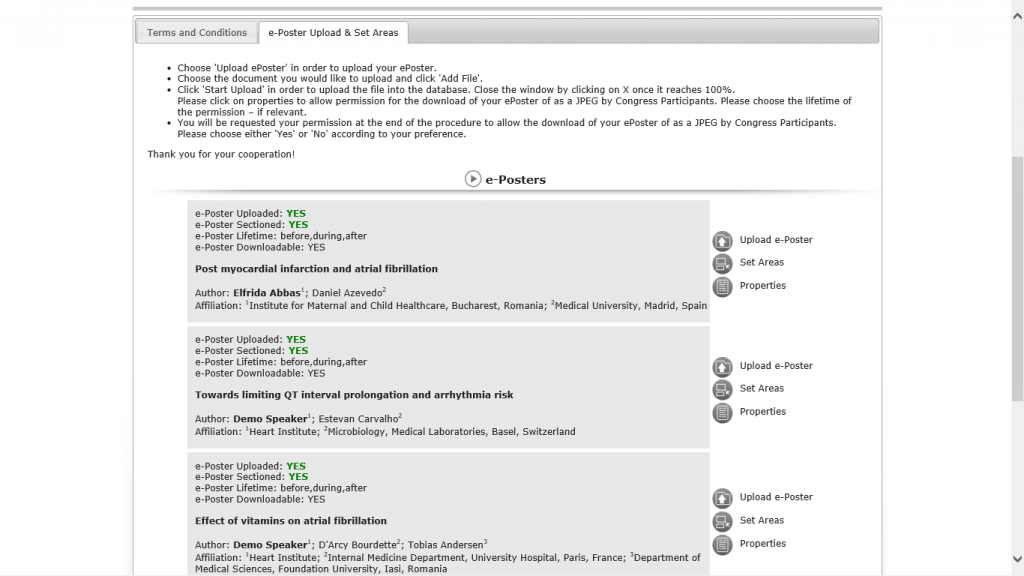 Step 3: Upload your file* (*PDF/PNG/GIF/JPG are the acceptable formats for the submission of your ePoster) and click ‘Add File’; Step 4: Click ‘Start Upload’ in order to upload the file into the database. Close the window by clicking on X once it reaches 100%;
Step 3: Upload your file* (*PDF/PNG/GIF/JPG are the acceptable formats for the submission of your ePoster) and click ‘Add File’; Step 4: Click ‘Start Upload’ in order to upload the file into the database. Close the window by clicking on X once it reaches 100%;
 Step 5: Please click on ‘Properties’ to allow permission for other Congress Participants to download a copy of your ePoster as a JPEG. Please choose the lifetime of your ePoster. Step 6: Once you have set the properties, click on ‘Set Area’ – Please wait until we upload your file; this might take 30 seconds;
Step 5: Please click on ‘Properties’ to allow permission for other Congress Participants to download a copy of your ePoster as a JPEG. Please choose the lifetime of your ePoster. Step 6: Once you have set the properties, click on ‘Set Area’ – Please wait until we upload your file; this might take 30 seconds; 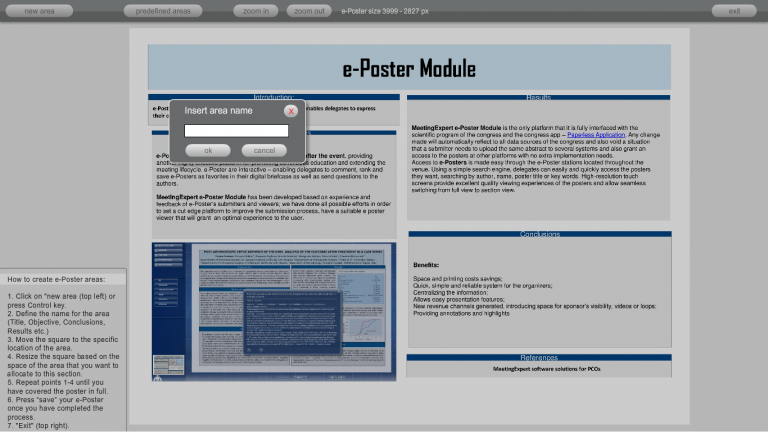 Step 7: Click on ‘new Area’ in order to name and choose the various areas of your ePoster. Once completed, click Save. You can rename or delete an area if needed; Step 8 approve the properties of the submitted poster
Step 7: Click on ‘new Area’ in order to name and choose the various areas of your ePoster. Once completed, click Save. You can rename or delete an area if needed; Step 8 approve the properties of the submitted poster 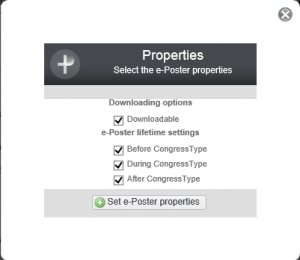 Step 9: Thank you, you have completed all the required steps, please click on Save and exit. Please email to support@eventmagix.com with any questions regarding the ePoster submission.
Step 9: Thank you, you have completed all the required steps, please click on Save and exit. Please email to support@eventmagix.com with any questions regarding the ePoster submission.
